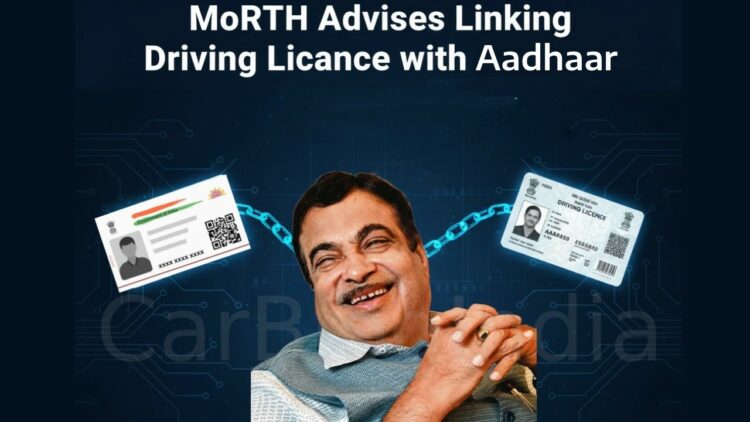The government of India is amidst the process of digitizing various departments to modernize the ecosystem
The Ministry of Road, Transport and Highways has issued a directive to link driving licence with Aadhaar IDs. As a consequence, the entire process of specifics related to driving licences, vehicles, etc., will be accessible online. In the last few years, I have seen the country adopt the Digital India Initiative vehemently across various sectors. The aim is to be future-ready and boost the efficiency of the system. This is yet another case in point. Let us glance at the details.
Why MoRTH wants you to update the mobile number (and why it matters)
Over the past few years India has pushed hard on the Digital India goal – moving more citizen services online to save time, cut intermediaries, and increase transparency. Linking a verified mobile number with your Driving Licence (DL) and Aadhaar is a practical step in that direction: it ensures you receive official SMS alerts for things like e-challans, licence renewals, tax/insurance reminders, and notices, and it helps prevent impersonation or misdirected communication.
The ministry’s guidance and recent data-sharing policy make clear that accurate contact details are essential for a modern, contactless transport ecosystem. A few real-world numbers underline the point: some state transport offices reported lakhs of vehicles without registered cellphone contacts, which caused missed e-challans and delayed notices – a practical headache both for citizens and enforcement agencies. That’s one reason authorities are pressing for Aadhaar-authenticated mobile seeding.
Also read: How To Get an International Driving License in India Online?
How to link driving licence with AADHAAR Step-by-step (Parivahan / Sarathi)
The quickest and most official route to link mobile number with AADHAAR is via the government’s Parivahan portals (Vahan for vehicle RC; Sarathi for driving licences). The whole process typically takes only a couple of minutes, costs nothing, and in most cases you don’t need to visit the RTO. Here’s the step-by-step:
- Open the official Parivahan citizen portal (Sarathi/Vahan) – do not follow links from random WhatsApp messages.
- On the portal, choose “Update Mobile Number via Aadhaar” (or go to the DL/mobile update section).
- Select your State and the Driving Licence option.
- Enter your DL number, date of birth, and issue date as requested.
- Provide the new mobile number twice (to avoid typos) and click Proceed.
- The portal will trigger Aadhaar OTP verification (the Aadhaar-linked mobile receives an OTP). Enter that OTP to confirm you’re the Aadhaar holder.
- On successful verification the mobile number is seeded/linked; you’ll typically get an on-screen confirmation and an SMS on the new number.
That’s it – quick, free, and done without paperwork in most cases. If the system detects mismatch or incomplete data, the portal will advise a visit to the RTO for manual verification.
How to update mobile number for linking driving licence with AADHAAR – Alternatives and caveats
- If your Aadhaar mobile is different or not updated: Aadhaar’s registered mobile is used for OTP. If the mobile linked to your Aadhaar is different (or inactive), you may need to update your mobile with UIDAI first, or visit the RTO where in-person verification may be required.
- If the portal asks for additional documents: Some states may require you to provide RC/DL prints or proof if the automatic verification fails. In such cases, a short RTO visit resolves the issue.
- No fee in normal workflow: The online Aadhaar-OTP seeding route is being offered as a no-fee option so users don’t have to pay agents or middlemen. Be skeptical of anyone asking for payment to “update” your number.
State deadlines for linking driving licence with AADHAAR
Implementation details and deadlines can vary across states. Several transport departments have set timelines for compliance and warned of consequences for non-update: for instance, some states gave citizens a deadline (e.g., an earlier example: a state asking for updates by March 31 for certain services), and other local DTOs reported millions of records missing valid mobile numbers – prompting targeted drives to seed numbers.
Also, the central ministry has been encouraging states to make Aadhaar-authenticated seeding a pre-requisite for accessing many transport services. If your state has a deadline, it is usually posted on your State Transport Department or Parivahan portal – so check both. Note that there are discussions in government circles about stricter compliance – including proposals to block DL/RC-related services for persistent defaulters of challans – which makes having an active, linked mobile number more crucial than ever for receiving and acting on notices promptly.
Also read: How to Access Your RC on mParivahan and DigiLocker
Safety – Avoid scams while updating your number
A crucial point I want to stress from experience: only use the official Parivahan website or the official app stores. Scammers have been circulating fake e-challan messages and malicious “mParivahan” APKs that ask you to install apps from outside the Play Store – these can steal OTPs and banking data. Official departments have repeatedly warned that genuine challans and updates will never be demanded via WhatsApp links or unsolicited APKs. If you receive an unexpected message, go directly to the Parivahan portal or contact your state transport helpdesk. The practical safety checklist includes:
- Never install APKs from unknown links.
- Access parivahan.gov.in directly (type it in) or use official app stores.
- If an SMS asks you to download an app or enter financial details, treat it as suspicious. Confirm with the transport department helpline or cybercrime portal if unsure.
After you’ve linked driving licence with AADHAAR
Once your mobile number is linked and Aadhaar-verified, expect practical benefits:
- Official SMS alerts about e-challans, due renewals, tax and insurance reminders.
- Reduced chance of misdirected fines because your contact is correctly recorded.
- Faster access to online services (contactless renewals, transfer filings, etc.) through Parivahan.
This is the operational payoff of the Digital India push – less queuing, fewer middlemen, and a better paper trail for notices.
FAQs
Q: Will I need to pay to update my number online?
A: No, the Aadhaar OTP seeding route on the Parivahan portal is free. Be wary of anyone charging for the online update.
Q: My Aadhaar doesn’t have a mobile number. Can I still update the DL mobile?
A: Usually you’ll need the Aadhaar-linked number to receive the OTP. If you’ve changed numbers, update Aadhaar first (UIDAI process) or visit the RTO with ID proof for manual verification.
Q: Is linking Aadhaar mandatory for DL/RC?
A: The ministry is strongly encouraging Aadhaar-authenticated mobile seeding and several notifications and portal banners make it effectively a pre-requisite for many services; states are implementing timelines for compliance. Check the Parivahan portal for the latest requirement in your state.
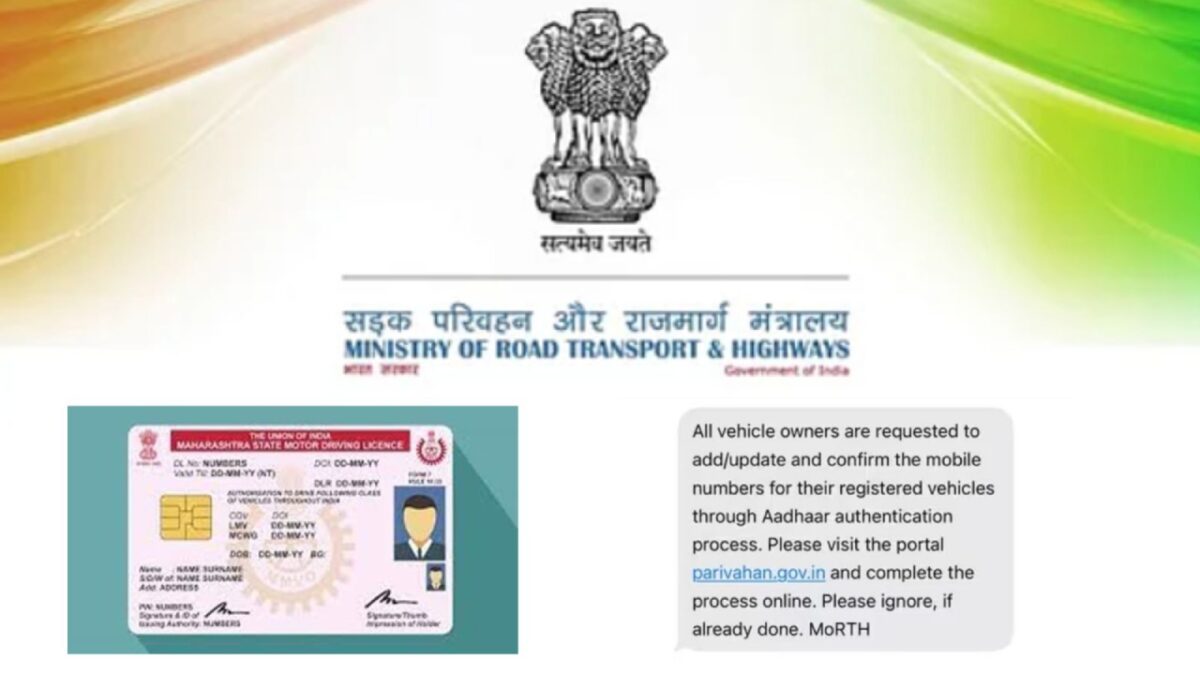
My View
I appreciate the government’s initiatives to unify most departments and industries under a digital regime. These help with transparency, efficiency, swift access to the database and quick communication for the car owners. We know that the automobile sector is getting heavily digitized with aspects like FASTag and Parivahan application. This is yet another key step in the right direction to make the entire ecosystem future-ready. I urge my readers to get your mobile numbers updated soon.
Also Read: MoRTH to Introduce Cashless Medical Treatment for Road Accident Victims