All modern cars come with connectivity features that is the major pull for the younger generation. Learn how this lesser-known feature of enabling customised voice instructions in your car is activated.
Many people must not be aware of how one could easily enable a customised voice instruction function using Apple CarPlay in their vehicles. The younger generation is mighty inclined towards staying connected all the time to the internet and their favourite apps. That is the reason they look for tech-savvy features in modern cars before making the decision to buy a particular car. But this video would prove that there are many hacks that one could perform at home too, to unlock new functions.
You may also like: What Happens on Installing 500cc Clutch Plates on 350cc RE Bullet?
You may also like: Watch FWD Ford EcoSport Off-Roading in Snow, Slush, Mud & More
Activating Voice Function Using Apple CarPlay
The YouTuber who has come up with this innovative idea owns a Skoda Rapid that has Apple CarPlay. However, he mentions that this function could be set up in any car that has Apple CarPlay. The activation process is fairly straightforward as shown in the video. You need to connect your iPhone to the infotainment system of the car. Once it is connected, you have to open the Shortcuts App on your iPhone. By clicking on Automation and then Create Personal Automation, you would reach the CarPlay option. Going into the speak text option in the menu, you could easily write a personalized text and choose from different types of speakers.
This text, which is customised by you and could be changed at any time, is set as the welcome message when you enter your car and start the engine. This is a great party trick for when you are out with your friends where you could come up with hilarious or unique voice instructions to light up the atmosphere. The YouTuber is able to show this on the video and it works like a charm. This offers a great insight into what modern technology is capable of.
You may also like: Mahindra XUV700 TOTALLED in Worst High-Speed Accident Yet – VIDEO
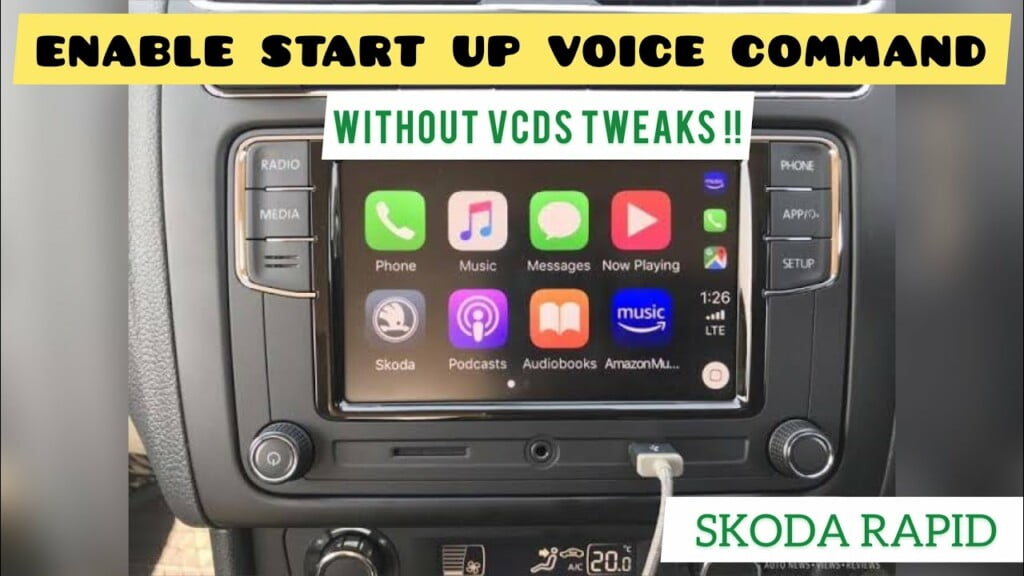
With such hacks and tricks, our lives could become so much more convenient and fun. Let us know your feelings about how did you like this trick. Also, make sure to try this on your car or tell your friends.


